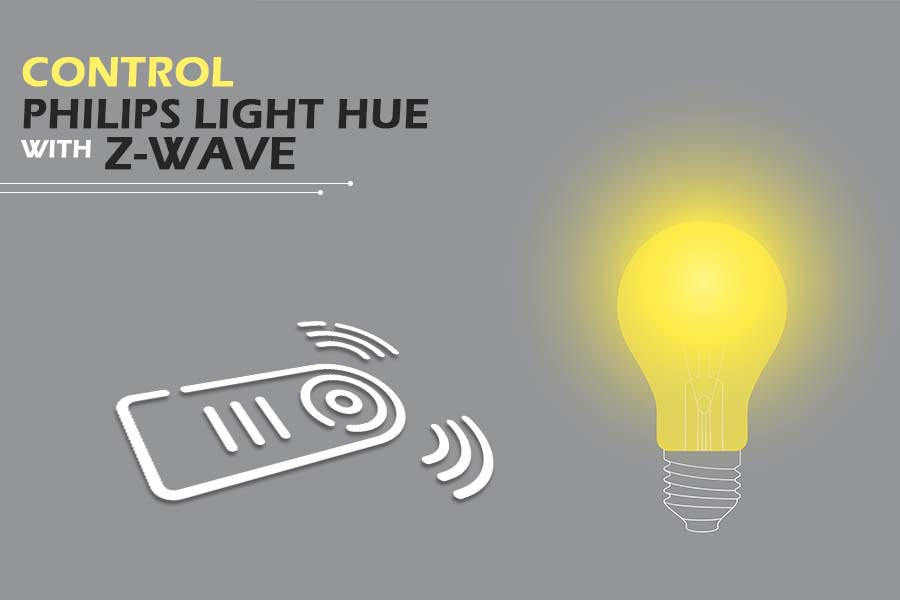Philips Hue is not directly compatible with Z-Wave but they can be linked with the help of a hub that is compatible with both Philips Hue as well as Z-Wave.
Z-Wave isn’t supported by Philips Hue at all. To interact with other Hue components, it employs a ZigBee-based protocol.
However, other home automation consolidation technologies, such as SmartThings and Wink, which allow both Z-Wave and Hue control, were noted in the other responses.
What Is Philips Hue?
Philips Hue smart lights were the first lighting system to be natively compatible with Apple’s Homekit when they were released in 2012.
This allowed for direct management from the iPhone. The Zigbee protocol, which varies from the z-wave standard in certain ways, is used by Philips Hue.
Philips Hue offers a variety of smart lights that you can manage with your smart devices or with voice activation via Google Assistant, Amazon’s Alexa, and others.
You may select from millions of colors or 50000 variations of light, or just operate them just about anywhere, at any time, as per your routine.
You can connect the Hue Bridge to your home’s router, which will wirelessly link them all. Because Hue lights are cloud-connected, you can manage them from your phone.
The Philips Hue system requires the usage of a bridge, which is connected to your home network and provides smartphone management.
When you transmit a signal to the hub, it is converted to a Zigbee signal by the hub.
How To Use Philips Hue?
When you receive your Philips Hue lights, you will get a Hue Bridge, a power adapter, an ethernet cable, and then either 2 or 3 light bulbs, according to the starting package you purchased.
The Hue White and Color starting package has 3 bulbs, whereas the Hue White starter kit includes 2 lights.
Proceed by inserting the light bulbs into those fixtures that you’d like to control wirelessly, and make absolutely sure the current is turned on when you are adding bulbs to the respective light fixtures.
The Philips Hue lights will switch on instantly, showing that they are functioning and set to connect to the Hue Bridge.
After you’ve linked your lights with the app, you’ll want to organize them by room and give each one its own name. The app (and, if you’re using Siri, Alexa, or Google Assistant voice commands) will allow you to operate many rooms at the same time.
Individual lights may also be controlled, which is why identifying everything is so crucial.
The Hue app comes with a number of pre-programmed “scenes” that, when triggered, will alter all of the lights in the room automatically.
There are multicolor scenes that randomly apply colors from a preselected palette over all of a room’s lighting, in addition to basic scenes for normal, soft white, and daylight-toned white light.
You can also create and store your own scenes in the Hue app, allowing you to quickly return to a favorite color combination with a simple tap or voice command.
Are Philips Smart Lights Z-wave Compatible?
Philips smart lights are not z-wave compatible. However, there are a few possibilities for making the two work together.
3 Ways To Link Philips Hue Lighting With Z-wave Devices
Philips Hue smart lights with z-wave are unfortunately not compatible. The reason for this is due to technological differences.
But there are some methods for making them function together in your Home Automation system, even if they are not immediately compatible.
- Use a Home Automation system that can handle both sorts of devices.
- Select a platform for your needs. Because Philips Hue has a restricted product line, this might not be the ideal solution. However, if you just use one technology, you will be able to eliminate any incompatibilities between the two.
- Use a hub like the Google Nest Mini or the Amazon Echo Dot to connect your devices. Both Philips Hue and z-wave technologies are supported directly by these hubs.
Z-wave Hubs That Are Compatible With Philips Hue
SmartThings – The Samsung SmartThings hub works with both ZigBee and Z-Wave. The Hub can connect with other Samsung SmartThings devices as well as ZigBee and Z-Wave-enabled devices.
How To Connect Philips Hue Without Samsung Smartthings Hub?
You’ll need the following to link Philips Hue to Samsung SmartThings:
- Hue Philips Bridge
- Hue light by Philips (s)
- App Samsung SmartThings
- SmartThings hub from Samsung (optional)
Make sure your Hue Bridge, lights, and accessories are all installed before you begin.
It is not necessary to use a SmartThings Hub to connect your Philips Hue lights to your Samsung SmartThings app:
- Tap the Plus (+) symbol from your home screen.
- Sort by the brand after tapping Device.
- Hue by Philips
- Without a SmartThings Hub, use Philips Hue.
- Log in to your Hue account and give SmartThings access.
- Tap Next after choosing a location and a room.
- The Meethue.com account permissions page will be forwarded to you. Please enter your username and password.
- To give the Samsung SmartThings app permission, press Yes.
- At the top of the screen, tap Done.