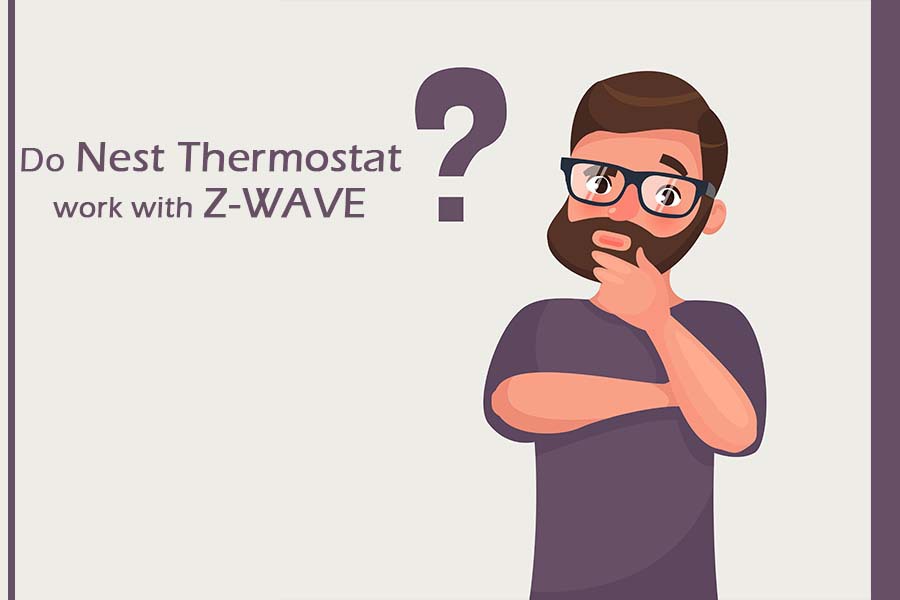Are you wondering if it is possible to link the Nest Thermostat with Z-Wave? This guide talks about all the information that you need!
Yes, Nest Thermostats work with Z-wave, but they are not directly compatible with each other. So, if you recently purchased a Nest thermostat, don’t expect it to operate flawlessly with Z-Wave right away.
The good news is that there are a couple of methods to get the two systems to work together effortlessly.
Is it possible to link Nest Thermostat with Z-Wave?
Nest is a WiFi thermostat that connects at a regular 2.4GHz frequency. It makes use of WiFi to connect with the offered apps, update firmware, and so on.
You’re basically trapped with WiFi as your only mode of communication. However, many Z-Wave controllers have Nest compatibility, such as the Vera, which has a Nest plug-in.
Z-Wave is a protocol that transmits data at a frequency of 908.42 MHz, which is a completely separate technical frequency.
So, unless a new generation of Nest thermostats has a Z-Wave chip, the Nest will not be able to communicate directly via Z-Wave.
What are Z Wave hubs compatible with Nest Thermostats?
Nest is a smart home thermostat that aims to keep your house comforting while lowering your electricity costs and that too without asking you to do anything.
The Nest’s ability to work with many smart home devices while being accessible from a single location provides better results.
However, if your smart home is already linked through Z-Wave, some smart home hubs might not be compatible with Nest.
There are several home automation companies that offer Z-Wave compatible hubs that can be smoothly integrated with Nest, so make sure you choose the right hub if you wish to still use a Nest thermostat instead of a Z-Wave thermostat.
Some of the Z Wave hubs that are compatible with Nest Thermostat:
- Although Nest and SmartThings are not directly compatible, you may use Google Home to connect both Nest and SmartThings gadgets into your house. To connect Google Assistant with SmartThings devices, you must first approve Google Assistant in the SmartThings app. Then, in the Google Home app, you may add particular SmartThings devices.
- Logitech’s Harmony series is a home automation solution that emphasizes centralized control and convenience. It is on the list of the best Nest compatible devices since it can be linked to your Nest Learning Thermostat to monitor the temperature. This connection only works if you still have a registered Nest account.
- Nexia Bridge can be easily connected to your router, which enables you to operate your house over a secure broadband connection. It can connect with many other Nexia-compatible Z-Wave items from some of the major home-automation companies, providing you absolute control over your house whether you’re at home or at work, and it can operate more than 200 Z-Wave products at the same time.
- Fibaro is a home automation business that prioritizes ease of use. This Z-Wave compatible firm sells its own products that allow you to control your house from your keychain, smart gadgets with a single button press, and more. Other labor-saving firms that Fibaro collaborates with include iRobot, Philips, and Amazon.
How To Use Logistics Harmony To Keep Track Of Nest Thermostats?
The Nest thermostat may be operated with your Harmony remote or the Harmony app. Select your Nest device on your Harmony remote by pressing the devices button beneath the touchscreen display.
Alternatively, choose the Devices tab in the Harmony app, then your Nest device.