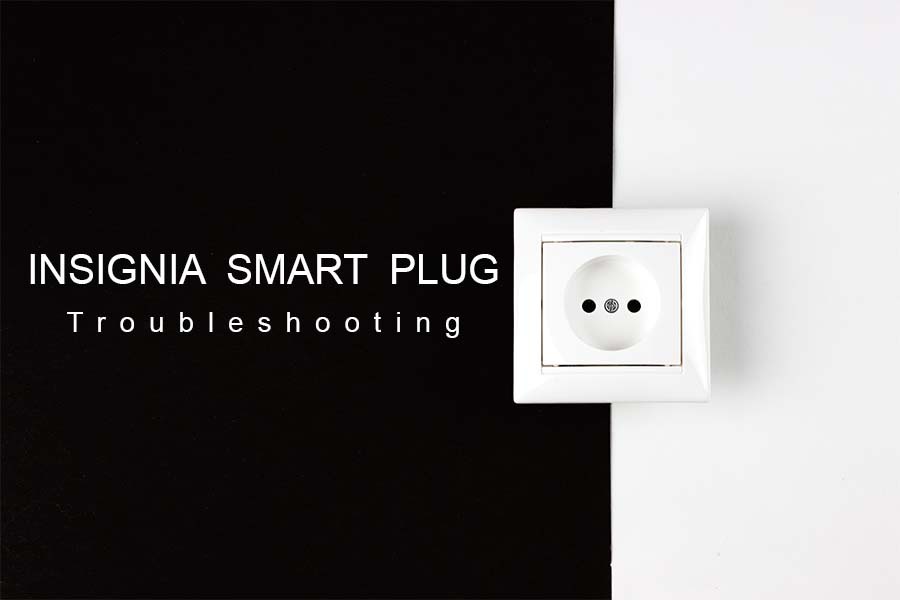Insignia Smart Plugs are an excellent choice for consumers who want to transition to Smart Home technologies.
Insignia smart plugs work with apps like Google Home as well as Amazon Alexa to give a true Smart Home solution, allowing them to monitor, manage, and control their home’s interior gadgets.
These connectors also enable you to regulate the power of equipment such as fans, lighting, warmers, music systems, and a coffee machine.
Insignia Smart Plugs are interoperable with both ios and Android platforms.
How To Fix Insignia Smart Plug Not Working?
Even though Insignia Smart Plugs are simple to install and operate, as with any other gadgets, consumers may experience problems with Insignia Smart Plugs from time to time.
Many consumers have complained that their Insignia Smart Plug has stopped operating for a variety of reasons.
If you are experiencing the same problem, here’s the Insignia Smart Plug troubleshooting approach to help you solve it.
Check the Gadgets You’re Trying to Control’s Interoperability
Gadget compatibility is among the most serious difficulties that many users experience. They cannot use certain gadgets with their Insignia Smart Plug, which they believe is due to a defect in the plug. This may not be the scenario, though.
If you are unable to operate a device that is connected to the smart plug, examine for gadget compatibility. The power specs of the gadgets you may manage should be 120V AC, 60 Hz, up to 15 A – 1800 W Max.
The Insignia smart plugs can operate the majority of the gadgets that meet these requirements.
Reset the Smart Plug
Resetting your Insignia Smart Plug might address the problem if something is not functional at all. Gently tap and hold the button for around 10 seconds to reset the Insignia device.
When you release the button, you would see an LED light flash green, and then your Smart Plug automatically reset.
Reset the Insignia Smart Plug to factory settings
Sometimes the problem is to do with the configuration of the Insignia Smart Plug. In such cases, you might attempt factory resetting your Smart Plug to restore it back to working order.
To reset an Insignia Smart Plug, initially disconnect it and then click the power button.
Continue to hold the power button while plugging the Insignia Smart Plug into an outlet. After approximately 4 seconds of connecting it in, you should detect a popping noise.
After then, you may let off of the power button. The LED lights will flash, and thus the smart plug will then be reset.
Replace the smart plug
In very rare situations, the plugs are really fractured or damaged from the inside. As a result, attempting the troubleshooting procedures listed above will not restore them to functioning order.
Therefore, if you’ve done all of the above procedures and still can’t get your plug to function, it’s possible that it’s damaged or broken from the inside. As a result, the plug will need to be replaced.
Conclusion: Insignia Smart Plug Troubleshooting
Insignia Smart Plugs may not function properly for a variety of reasons. One of the most prevalent causes is the use of gadgets that are incompatible with smart plugs.
Before replacing the smart plug, consider resetting and then factory resetting it after ensuring that you have compatible devices.