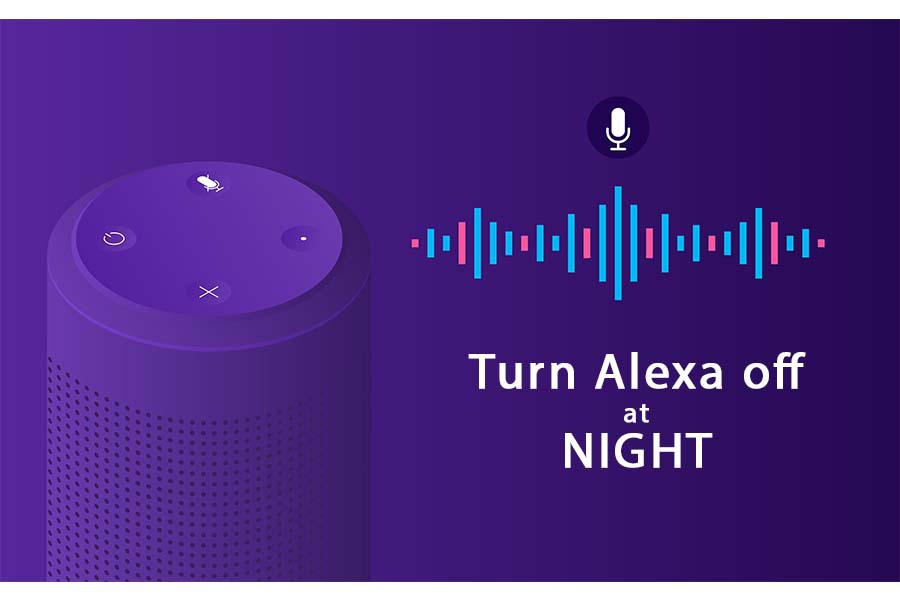Do you want to learn how to turn Alexa off at night before going to bed? Then, check out this quick guide to know more.
One of the best features of the Alexa device is speaking your notifications and alerts to you.
Though it is indubitably an excellent feature, it can be trouble sometimes, especially when you are having a good night’s sleep.
But don’t worry; we have got you covered. Scrolling down are the two ways you can turn your device off without plugging them out.
How To Turn Alexa Off At Night?
Alexa devices are meant to stand by you at all times. You might be using your Alexa as an alarm, so it is not feasible to completely unplug your device.
However, here are a few things that can keep your Alexa enabled without disturbing your sleep at night.
1. Do Not Disturb Mode
Do Not Disturb Mode is the best way to shut out notifications, alerts, and lights from your Alexa while asleep.
To enable this mode, you have to merely say, “Alexa, Turn on Do Not Disturb Mode.” After that, your Alexa will flash purple lights for a while till it processes your request, and then it will enable the DND Mode.
Apart from this, you can also merely long-press the moon-shaped button on your Echo device until it flashes the purple lights. This will also let you enable the DND Mode.
Once you have enabled the Do Not Disturb Mode, you can have a calm and cozy sleep without being troubled by any notifications, alerts, or lights.
2. Standby Mode
Another way to put off the notifications is to put your Alexa on standby mode. This mode will not disable the light notifications on your speaker.
To enable standby mode, simply say, “Alexa, goodnight.” You can also press the standby button on your device to enable this mode.
This mode works perfectly for you if you have multiple Alexa devices at your home and want to turn off their notifications while asleep.
The Bottom Line
In a nutshell, you can use these two ways to turn off your Alexa at night without actually unplugging it.
Moreover, if you can’t stand much lighting while you are asleep, the Do Not Disturb Mode will work the best for you.