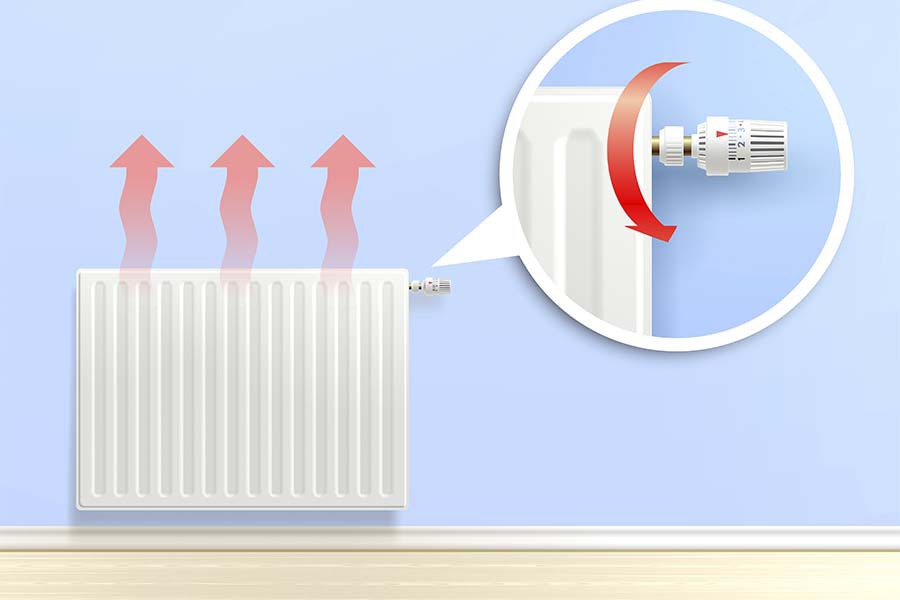Considering the timing of specific activities in your daily routine would be the first step in configuring and programming the thermostat. Set a daily schedule for when you get up, work, return home and rest.
To make things more transparent and easier to adjust, choose the timing a little earlier than when you sleep and get up. Configure your bedtime for an hour before bedtime and the wake-up time for half an hour prior to getting up in the morning.
Let us dive into the details about how to program the Honeywell thermostat.
How To Program Honeywell Thermostat
How To Know If My Honeywell Thermostat Is Programmable: Identifying Programmable Thermostats
Honeywell provides a wide selection of models, from basic ones that make it possible to create a single automated program that repeats every day to very elaborate tech-savvy touch-screen models that help to set a different group of automatic temperature modifications for every day of the week.
Even though a lot of Honeywell thermostats are now digitally programmable, there are still some basic ones that allow users to increase, reduce, and change the temperatures manually.
Although the variety of models offered by Honeywell makes it simpler to pick the ideal thermostat for your house, identifying whether yours is a programmable type or non-programmable is not always straightforward.
The push-button “Prog” or “Set” key on many Honeywell thermostats confirms whether the thermostat can be programmed. Unfortunately, those who aren’t programmable don’t have anything to program. Thus, this button isn’t available to them.
There may be no buttons at all on the most recent versions but opt for a touch-screen function that displays the “set” command directly on the screen.
The features of a few common Honeywell thermostat models are listed below. It’s not a full list, but it does show the range of options available.
Non-Programmable Thermostat Models
- Models in the Pro 5000 series (TH5110D, TH5320U, TH5220D) are non-programmable thermostats with digital displays.
- The RTH5100B is a non-programmable thermostat that comes with a digital display.
Programmable Thermostat Models
- Honeywell RTH221B: A simple one-week programmable with only one program.
- The Honeywell RTHL2310B is a standard 5-2 thermostat with two programs.
- The Honeywell RTH6450D is a 5-1-1 thermostat with three programs.
- Honeywell RTH2510B1018 is a 7-day programmable thermostat that comes with a digital display.
- Honeywell RTH7560E: A programmable 7-day version featuring touch-screen settings.
- Honeywell RTH8580WF: A programmable 7-day version including WiFi connection.
How To Find The Honeywell Thermostat Model Number?
Every Honeywell thermostat model has a unique serial number that can assist you in obtaining assistance for your equipment more quickly and efficiently. Depending on the model, this number may be preceded by the letters TH, T, RTH, RCHT, CT, TL, or RLV.
Search for the thermostat model number on your thermostat ID card for the quickest answer. If you don’t have a product ID card, removing the thermostat from the wall plate is the quickest method to figure out the model number.
The majority of current thermostats detach from the wall plate, simply drawing the thermostat straight away from the wall. Hold the thermostat with your fingers on top and your thumb on the bottom, and try to lift it straight off the wall plate. If it doesn’t separate, consult your owner’s manual for instructions on how to remove it from the wall.
Flip the thermostat cover and check for the model number, which is printed on the back of the casing and begins with the set of letters stated above.
Check the area surrounding the batteries if the thermostat is battery controlled and the batteries are accessible from the front. You may also identify your model number by looking through our list of battery-operated thermostats.
If your thermostat has a mechanical clock, the model number is located on a sticker on the horizontal surface above the clock.
How To Set A Honeywell Programmable Thermostat
A Honeywell Programmable Thermostat is a gadget that allows you to control the temperature in your home.
It’s hard to discuss the programming method for just about every thermostat style since there are so many. Nevertheless, they all follow a similar procedure, so even if your model differs somewhat, you should be able to figure out how to use the accompanying thermostat instructions.
These instructions are for the Honeywell RTH6450D1009 5-1-1 thermostat. However, practically other Honeywell thermostats use a similar, if not identical, technique to configure them.
Step 1: Determine the Time
Press the SET button until the hour or the day display on the monitor begins to blink. Afterward, using the arrow buttons, change the time upwards or downwards until the right time is shown. To save this time in the thermostat, click the DONE button.
Remember: Clicking the SET key a second time on individual thermostats is what locks the hour into the thermostat.
Step 2
- After pressing the SET key, hit the “SET SCHEDULE” key. (You may have to press the SET key many times on certain thermostats to cycle between the various functions.)
- Click the UP and DOWN arrow keys until the MON-FRIDAY WAKE display appears, then press NEXT.
- Set the time you usually wake up throughout the Monday to Friday workday using the UP and DOWN arrow keys. Push NEXT once the right time has been set.
- Then, using the UP and DOWN arrow keys, select the desired temperature for your weekday wake-up time. When the proper temperature is displayed, press the NEXT button to lock it in and continue on to the next time period.
- Use the UP and DOWN arrow keys and the NEXT button to set times and temperatures for the following program segments: Leave, Return, and Sleep. Usually, programmable thermostats provide a four-temperature program.
Step 3: Determine the Next Program
After you’ve set the last temperature period for Monday through Friday, hit the NEXT key to access the next program on the thermostat. By programming this in the same manner as in step 2 and repeating until all programs are set.
This might be as little as one additional program for a 5-2 thermostat or as much as six more programs for a seven-day thermostat.
Step 4: Program Completion and Modifications
The software is locked in, and the configuration menu is closed with a simple push of the DONE button. If you made a mistake in the initial programming, or if your schedule changes and you need to modify the program, the procedure is straightforward:
Cycle through the menu selections by pressing the NEXT button and then using the UP/DOWN arrow keys to toggle between the functions and make some new settings after pressing the SET SCHEDULE button.
Assume you wish to adjust both the time of day and the temperature. This is the keypress sequence:
- SET THE CLOCK/DAY/SCHEDULE.
- Press the UP or DOWN arrow keys until the WAKE period appears on the screen.
- Press the UP or DOWN arrow keys until the desired new wake time is shown.
- NEXT.
- Press the UP or DOWN arrow keys until the appropriate temperature is shown.
- DONE
Step 5: Disabling the Program
What if you stayed home from work one day but didn’t want the thermostat program to change the temperature to 60°? Simply move the arrow keys until the appropriate temperature appears on the screen.
The term “TEMPORARY” will appear on the screen of your thermostat, and also the temperature will be held at that setting. Simply press the RUN SCHEDULE button when you wish to resume the program.
Another option to override the program is to click the HOLD button, which instructs the thermostat to maintain the current temperature until you deactivate it.
How To Install A Honeywell Programmable Thermostat
A programmable thermostat is a simple and low-cost investment that may help cut down on your air conditioning systems expenditures by automating the process of increasing and reducing temperature settings.
A programmed thermostat, for instance, may adjust your system towards a more energy-efficient setting while you are at the office, then shift it back shortly before you can get back.
- Installing a new thermostat is a simple and quick process that requires very little equipment.
- These are the instructions for a simple programmable thermostat that may be used with the following heating and cooling systems:
- A gas, oil, or electric furnace has two or three wires linked to the current thermostat.
- The present thermostat has two or three wires linked to a central air conditioner.
- A hot water system with or without a pump, with two wires attached to the current thermostat
- The present thermostat has two wires attached to it, making it a millivolt system.
- The present thermostat has 4 or 5 wires attached for central heating and air-conditioning.
Step 1: Remove the Old Thermostat
Thermostats usually come in two pieces: a cover that lifts or snaps off and a base that screws into the wall. It’s possible that some of them are divided into three sections. The purpose is to reveal the thermostat wires.
- Turn off the heat and air conditioning equipment at the circuit breaker box. Separate circuits will be used for the heater and air conditioner.
- Take the old thermostat’s cover off. Some covers may have a little tab to push in on the side or bottom to remove the cover, while others may simply peel off.
- Step 3 can be skipped if you can see the cables coming out of the wall.
- You probably have a three-part thermostat if you can’t see wires coming out of a hole in the wall. Remove the second section of the thermostat, disclosing the thermostat wires, by unscrewing two or three mounting screws. If there isn’t a second portion, the designated screw terminals may be on the back of the wall plate. To expose the cables, you’ll need to take the wall plate off.
Step 2: Label Individual Wires
- The cables from the wall are connected to the thermostat’s indicated terminals.
- Small bits of tape should be labeled with the same letter, or perhaps a letter and digit combo, like the thermostat terminals.
- Put the labels all around wires that correspond to them. It’s worth noting that the wire colors may not match the terminal’s letters.
Step 3: Next Remove the Wall Plate
- Remove the mounting screws from the wall plate to disconnect it from the wall once the wires are identified. Remove the wall plate away from the wall by a few centimeters.
- Disconnect the wires from the wall plate by loosening the screws securing them to the terminals. Leave the wires to pass through the gap in the wall plate, but retain a firm grip on them.
- Avoid sliding the wires back into the wall by wrapping them around a pen.
Step 4: Get the New Thermostat Ready
- Remove the new thermostat’s wall plate and cover.
- Placing the wall plate over the opening in the wall is a good idea. Make absolutely sure the wall plate is level with a torpedo level.
- Make a mark on the wall in which the mounting screw apertures will be.
Step 5: Attach the Wall Plate for the New Thermostat
- Screw anchors—small plastic components that help keep screws in drywall—should be included with the new thermostat. The wall plate is secured using these anchors and screws.
- Drill pilot holes in the wall where you designated them in the previous step. Not the lip, but the body of the wall anchor should be the size of the holes.
- Using a hammer, gently rub the wall anchors further into holes in the wall. The anchors’ lip should then be flush with the surface of the wall.
- Pull the wires through the hole in the wall plate while holding it in place.
- Put the wall plate flush against the wall over the wall anchors and secure it with the accompanying screws put into the wall anchors.
Step 6: Connect all the Wires
The kind of thermostat determines how the thermostat wires are connected to the new thermostat. For example, push-in connectors are used on certain thermostats, whereas screw terminals are used on others.
Connecting the wires in both circumstances entails matching the identified wires to the correct terminal connections. If you have an R and an Rc wire or the wire labels don’t match the updated terminals, see the instructions for further wiring information.
A neat, uniform 1/4 inch of exposed wire is required for the push-in connections. First, trim and peel the wires with wire strippers. Afterward, put the wire’s bare ends into the corresponding push-in connectors.
Wrap each wire in a clockwise orientation around its corresponding terminal screw, then tighten the screws firmly over the wire for screw terminals.
Step 7: Complete the Setup
As indicated, install the batteries. After that, just snap the faceplate onto the wall plate and configure your new thermostat according to the manufacturer’s instructions!
How To Reset Honeywell Programmable Thermostat
To reset a programmable thermostat, the batteries need to be first removed. The instructions to complete the procedure are as follows:
- Switch your thermostat to the “off” setting to turn it off.
- Remove the battery and close the door. You might have to remove your thermostat from the wall if the battery door is on the back.
- Take the batteries out.
- For five seconds, put the batteries backward to parallel the negative sides to the positive terminal.
- Remove the backward batteries and reinstall them normally.
- When the display illuminates, your thermostat has been reset, and you may check to see whether it has resolved any HVAC, Thermostat, or programming difficulties.
How Do You Lock A Honeywell Programmable Thermostat?
- On the thermostat, choose menu.
- To get to LOCK, press + or -. Select the one you want.
- Press + or – to toggle between OFF, PART, and ON, then Select.
- Press the CENTER button to open the keypad, then input the password “1234”. To modify the initial digit of the number, press + or – to enter the password. Then hit the Select button. To input the second through fourth digits of the number, repeat the process. Select once more once you’ve input all four digits.
- The keypad will be unlocked as a result of this action.
- If the code is wrong, the lines”–” “will flash on the screen.
- Click Back to move back a step and then Select to input the proper number.
How To Install Honeywell Non-Programmable Thermostat
A non-programmable thermostat is perhaps the most fundamental sort of heating and cooling control system possible.
These manual thermostats, which are affordable yet helpful, lack the automatic functionalities of more modern thermostat types, but that they can be set to operate with practically any heating and cooling system for varied applications.
Options for Non-Programmable Thermostats
Honeywell is a popular manufacturer of newer non-programmable thermostats. Despite the fact that the firm produces a variety of newer, programmable versions and entry-level manual thermostats, one Honeywell thermostat performs and any other of its models in terms of essential functionality.
Older Honeywell thermostats, which lack modern capabilities, are equally as effective at running an air conditioning system.
How to Remove/Program an Old Thermostat
You may simply uninstall an old thermostat and replace it with your new manual unit without the assistance of a professional if you apply the Honeywell thermostat guidelines provided in the package of your Manual Thermostat.
To start, go to your breaker box and switch off the power to the air conditioning system to avoid getting shocked later in the thermostat installation procedure.
Next, remove the existing thermostat out of its mount, then detach the old thermostat mount carefully so that the thermostat’s wiring is not damaged.
Thermostat Wiring for Honeywell Non-Programmable
You may start wiring your new thermostat after you’ve uncovered the wiring of your old one. The wiring and installation of Honeywell non-programmable thermostats are universal:
The color of the wire determines how it is placed into the unit terminal. If the wires on your previous thermostat aren’t already labeled, make a note from which terminal each one is connected to and identify each one with masking tape as you remove that from the mount.
Remove the mounting plate from the new thermostat if it is connected. Thread the wires through into the wire hole on the new thermostat’s mounting plate after labeling and removing them from the previous mount.
Then, start installing the new mounting plate upon that wall using a drill, screws, and anchors. The screws and anchors you’ll need should come with your new thermostat. Drill the holes, install the drywall anchors, and secure the plate.
Last-Minute Set-up and the First Task
Complete the thermostat installation by inserting your new manual thermostat into its base, as well as restoring electricity to the home’s central heating system after the wiring is complete.
Before utilizing the item, you may need to insert alkaline batteries. If required, turn on your unit and then follow the directions in your Honeywell digital thermostat handbook to get started with your new, completely installed manual thermostat.
To understand the controls, consult the owner’s handbook. With a system switch to change between heat and air, a fan switch, including temperature adjusting arrows, the choices are typically simple.
How To Reset Honeywell Non-Programmable Thermostat
To reset a non-programmable digital thermostat, you can start by removing the faceplate and pushing the reset button for about 5 seconds, or you can remove the batteries for 5 seconds.
Once you have completed these steps, your thermostat should completely be reset.
How To Cancel The Program On Honeywell Thermostat
- On the Honeywell T6 Thermostat’s home screen, click menu. This button may be located in the middle of the page, near the bottom.
- Activate the menu for scheduling. To find the Schedule option on the Honeywell Thermostat, use the arrow keys on the left and right sides. When you’ve identified this option, select the Select button at the bottom to bring up the scheduling menu, then cancel the schedule. In the bottom-right corner, press the Sched. On/Off button. “Schedule Off” should be in the headline. The schedule has been canceled, according to this message.
- To quit the menu and return to the home screen, click the back button on the lower-left corner of the screen twice. The thermostat’s schedule will be removed from the equation.
How To Program Heat/Temperature On Honeywell Thermostat
Press the up or down buttons on a typical Honeywell thermostat to adjust the temperature. Also, with a programmable thermostat, you’re not confined with the settings you’ve originally placed in the thermostat when the temperature drops or you need a change.
On the programmable thermostat, go to the menu page, then schedule. Each day or time period will be shown. Choose a specific day of the week or a time frame of one or even more days for which you wish to configure your thermostat.
Set a schedule in 15-minute increments with the plus and minus icons.
Then, on the temperature tab, press the button. As a result, you’ll be able to set the desired temperature for heating or cooling. Don’t let go of the chosen tab immediately away. Instead, hold it in place until “done” appears on the screen.
Subsequently, to preserve your modified temperature measurement, tap chooses one again.
How To Reprogram Honeywell Pro Series Thermostat
Honeywell Home 9000 Series thermostat and Vision Pro
- To begin, press the MENU key on your keyboard.
- Select PREFERENCES from the drop-down menu.
- Select “RESTORE TO FACTORY DEFAULT” from the drop-down menu.
- To confirm the factory reset, select YES from the drop-down menu.
Series 8000-Honeywell Thermostat
- Select “SYSTEM” from the drop-down menu.
- To receive the needed choice, you must now hold the center button for a few settings.
- Click “Reset to factory settings” when you see it.
- The thermostat will re-start, and there you have it! The temperature in your home has returned to normal.
Series 7000-Honeywell Thermostat
- Turn off the heat in your house.
- Go ahead and turn off the circuit breaker.
- Remove the two AAA batteries from the thermostat.
- Now reverse the batteries, putting the negative side on the positive side and the positive side on the negative side.
- Remove the batteries after 5-10 seconds if they are still in this position.
- Make sure the battery is in the right place.
- TURN ON the display.
- Go ahead and turn on the circuit breaker now.
6000 Series-Honeywell Thermostat
- Hold down the FAN button. Hold down the UP arrow button while pressing and holding the FAN button.
- Hold both buttons for 5-10 seconds.
- Release both buttons and push the rightmost button.
- Keep pressing the button until the number 39 appears on the screen.
- Now, with the DOWN arrow keys, reduce the number to zero.
- When you press DONE, you’ll notice the WiFi setup glowing at the top of the screen.
4000 Series-Honeywell thermostat
- Turn on the heating and cooling systems.
- Three times press the PROGRAM key.
- Put a pointed item or wire in the hole on the right side of the buttons now.
- Hold the position for 2–5 seconds before releasing it.
- The Honeywell 6000 series thermostat has been successfully reset.
2000 Series- Honeywell Thermostat
- The thermostat should be turned off.
- Go ahead and turn off the circuit breaker.
- Remove the 2AAA batteries from the thermostat and set them aside.
- Place the battery in a reverse manner, with the negative side facing up and the positive side facing down.
- Remove the batteries after waiting 5-10 seconds.
- Place the battering in the proper position once more.
- When you turn on the thermostat, the display light will come on.
- After that, proceed to the circuit breaker. Activate the device.
1000 Series – Honeywell thermostat
- Switch the power OFF to the thermostat.
- Go to the circuit breaker and Turn OFF the power of the whole house to eliminate any accident.
- Now, take out the thermostat and remove the batteries.
- Place the batteries in the opposite direction, negative to positive terminals and positive to negative terminals.
- Keep the batteries in the same position for 5-10 seconds and take them out.
- Now, put the battering into the right place in the right way.
- Switch On the Thermostat.
- Go to the circuit breaker and turn On the power supply.
Honeywell Lyric T Family Thermostat
- On the thermostat’s home screen, select the MENU option.
- Click the or > button until the RESET option appears on the screen.
- When the RESET option appears on the screen, select it.
- Use the arrow keys to hover over the reset choices once more.
- Click on SELECT after selecting one of the preset options.
- To reset the thermostat, select YES.
- If you choose NO, you’ll be sent back to the Main Menu.
Honeywell T5, T5+, and T6 Thermostats
- Press and hold the Menu button.
- Scroll through the options until Reset appears.
- Reset is the option.
- When questioned, “Are you sure?” Yes, it should be selected.
How To Program Honeywell T5 Thermostat
- To open the advanced menu, press and hold the MENU and + buttons for 5 seconds.
- Enter the system setup (ISU) menu by pressing the SELECT key.
- To go through the ISU numbers, press SELECT. See “System Setup Options” on page 9 of the rapid setup instructions for a complete list of ISU numbers and choices.
- To modify values or choose from the alternatives, press + or -.
- To save your modifications and go on to the next ISU number, use the SELECT button.
- The word “Done” appears once you’ve cycled through all of the ISU numbers. To save and leave, hit SELECT. To return to the Home screen and save and depart early, hit HOME.
How to Program a Honeywell RTH230B
- Find and activate the “Pgm” button.
- To select a weekday, press the “Day” button and then use the arrow buttons to adjust the time.
- To change the temperature, use the “P#” Button.
- To schedule other days, press the “P#” button again.
- Select “Exit” from the menu.
- Select “Mode” from the menu.
How To Program An Rth221b/Rth2300 Honeywell Thermostat
The upper left-hand side of the house thermostat features three buttons. The “Set” button is the first. To set the thermostat in programming mode, push and release this button twice.
To enter programming mode, simply press this button once. Click this button twice to see the “Wake” time displayed on the thermostat’s display.
Press one of the directional buttons underneath the display to set the wake time sooner or later. Release the directional button as soon as you hit the time when you want the “Wake” setting to begin.
To access the next programming period, press and hold the “Set” button once again. Set the remaining three programming periods using the same procedure. When you’ve finished programming all of the periods, hit and release the “Run” button.