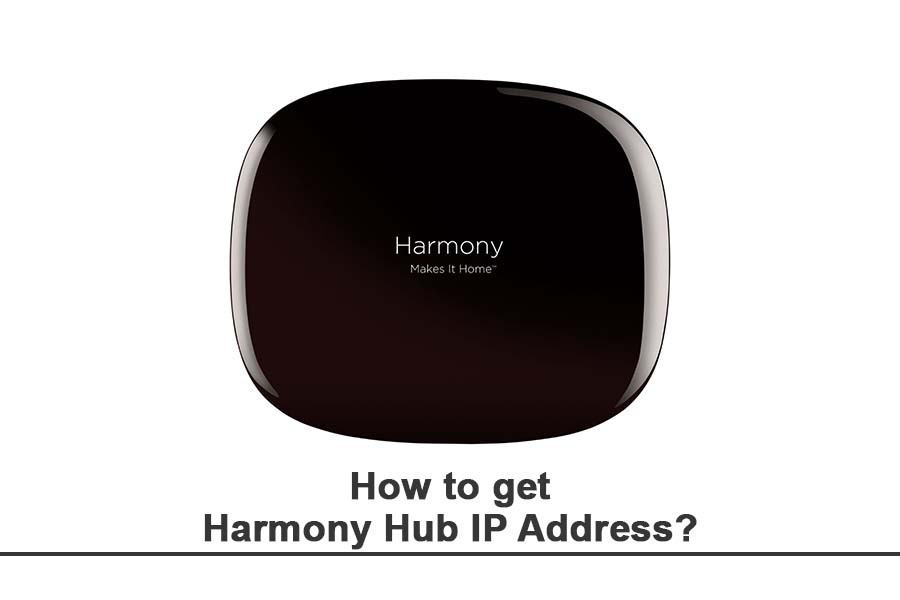Looking for Simple steps to find the Harmony Hub IP Address? We have the right ways for you! Check this guide to get your answers!
Some users being fresher to home automation, have been having some confusion regarding their Logitech Harmony Hub setup. They have reported that whenever they tried to connect their Harmony Hub, the plugin asked them for the IP address.
Many have tried to search for solutions regarding this in the harmony iOS. But they couldn’t find anything relevant.
So, if you aren’t getting your harmony hub IP address while connecting it to the devices, this article is the solution.
The process isn’t complicated but quite simple. Just follow the simple steps mentioned below one by one to get the Harmony hub IP address:
Get Harmony Hub IP Address With These Steps
- Many have been having issues with connecting their Harmony Hub to the WiFi connection. The very basic and foremost thing you can do is to check the connection on your WiFi. Look for an ant emoji on your WiFi, which it shouldn’t contain, as Harmony hub doesn’t support it. If you see any emoji like this in your WiFi, it means that your harmony hub will never connect to it. Once you have checked your WiFi and are confident about it, you can proceed to the next step.
- Now coming on to the next step, unplug your Harmony hub from the power adaptor. Now, wait for about 10-15 seconds after you have successfully unplugged the hub. Then, plug your Harmony hub back in the power adaptor after fifteen seconds. Your Harmony hub should power on approximately after 30 seconds.
- After the Harmony is turned on, jump on to the third step, which is power cycling. To execute this step, you need to unplug the router from the adapter. Once you’ve unplugged the router, let it sit for about 10 seconds. Now. Plug the router into the adapter after 10 seconds.
- Most of the time, troubles in finding the Harmony hub range problems can cause IP addresses. To avoid this and get a proper range, you should ensure that your Harmony hub is close enough to the router. The range can be hindered if the hub is placed at a distance. You can move it to the more relative location to the router to avoid any such event.
- Proceeding on with the next step is checking the broadcasting. You should ensure that your router is broadcasting at about 2.4 Hz and not just restricted to 5GHz.
- If the router doesn’t broadcast its SSID or name, you can solve this too following a simple process. All you need to do is choose the option “Hidden Network” on the WiFi screen. Once you have selected the hidden network, now you can manually enter the information.
- Now comes the final step. Try using another device to connect with the WiFi. First, you should ensure you confirm that the device is capable of accessing the internet efficiently. The is an essential step because if your internet is the key problem here, you can be sure that your Harmony hub is perfectly fine.
Following the steps explained as mentioned will help you find the IP address of your Harmony hub. Just make sure you apply the steps mentioned above in the same sequence as they are placed in the article.
Then, we are quite sure you will find the Harmony hub IP Address.