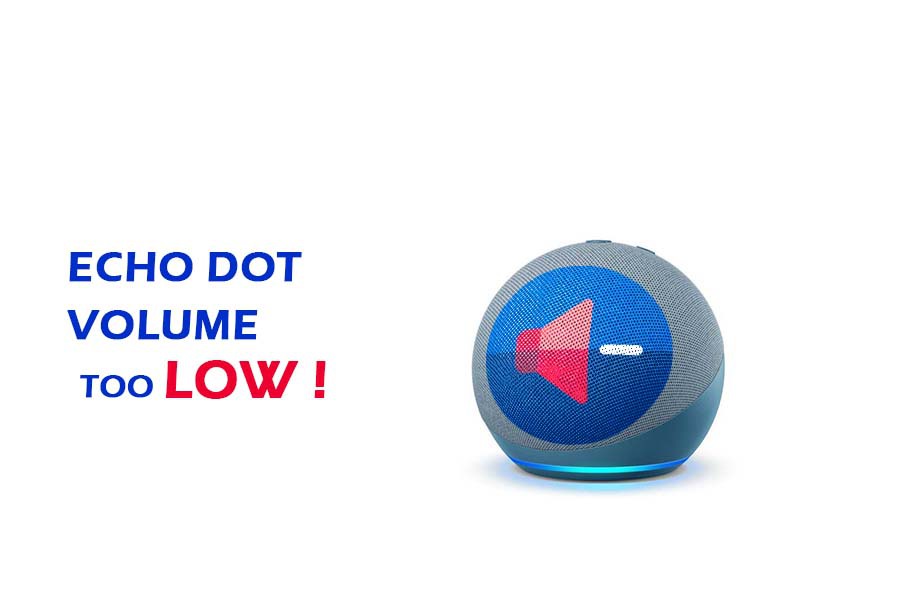Are you facing issues with your Amazon Echo device? Is there a problem with Echo dot volume being too low? Don’t worry; this guide will help you with some DIY steps to fix this issue.
4 DIY Ways For Echo Dot Volume Too Low
1. Check The Skill Volume
If your Alexa’s voice is usually audible but gets too low when using the music skill, try this easy way out. Go to the settings from the Alexa app, check the volume for the less audible skills, and slide it to its maximum capacity.
This will help you to fix the issue of Echo Dot Volume Too Low. However, if there’s no difference, jump on to the next solution.
2. Unplug And Plug
If your Alexa’s volume is already set to its maximum capacity, then try unplugging your device. Then wait for a while and plug it back in again.
If there’s still an issue of Eho Dot Volume Too Low, then long-press the volume down button with the microphone off one and wait until you see an orange light on your Echo Dot.
Then configure the settings again, and you might have already fixed the Echo Dot Volume Too Low.
3. Volume Ring
Our next resort is to manually increase the volume using the volume ring given on the Echo Dot. Sometimes, when the remote configurations don’t work, the best way is to fix your Alexa device’s volume manually.
4. Connect An External Speaker
This one’s kind of a hack that you can use to overcome the issue of Echo Dot Volume Too Low.
If none of the above ways work, or if you want more volume, then you can connect an external speaker to your Echo Dot and enjoy its loud volume.
The Bottom Line
Well, if you don’t want to get help from an external speaker and want a permanent solution for Echo Dot Volume Too Low, it’s time to contact Amazon customer support and get your issue solved!