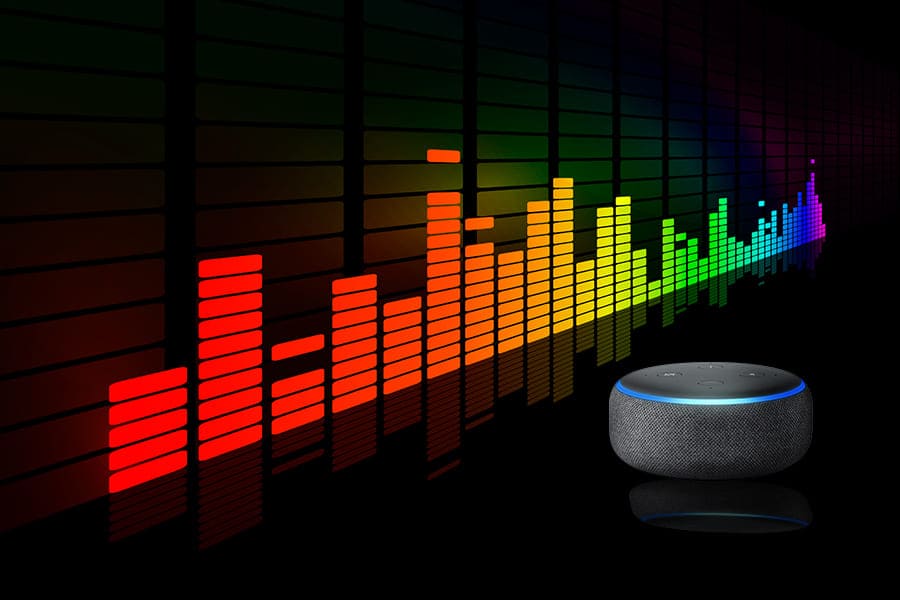Are you looking for a solution to fix the issue of Amazon Echo too much bass? Cast an eye over this piece to find a solution.
Many users usually complain about too much bass on smart wireless speakers when it comes to sound quality. The same goes for Amazon Echo devices.
However, if you are also facing such an issue, we have got some fixes for you.
So without any further adieu, let us dive into the solution to this problem.
Ways To Fix Amazon Echo Too Much Bass
Scrolling down are the three ways that can help you to finely tune the bass of your Alexa device.
1. Adjust The Bass Settings Manually
The first thing to do is to adjust the bass manually. You have to start by navigating the settings of your Echo device merely.
Go to the audio settings; there, you will be able to adjust the treble, bass, mid-range of your device.
You can also do this by commanding Alexa to decrease the bass or turn up the treble.
Once you have adjusted the settings, you will witness an improvement in your Alexa’s sound as the bass will be lesser than previously.
2. Upgrade Your Amazon Echo Device
The initial Echo devices had inferior sound quality. So if you are still using an old Amazon Echo device, it might be the right time for upgrading your smart speakers.
With the increase in innovation, the sound quality has also gradually increased. The latest series of Echo devices come with a much-improved quality of sound and bass.
3. Contact Customer Support
If you are already using the newer version and have tried to set the bass and treble, then there might be a technical issue with your device. In that case, you need to contact the customer support system.
Once you let them know about your problem, a professional from their team will reach to you shortly and help you fix the issue.
Ensure to follow them thoroughly to improve your Amazon Echo’s bass efficiently.
The Bottom Line
All in all, the three methods mentioned here can help you solve too much bass on your Amazon Echo device.